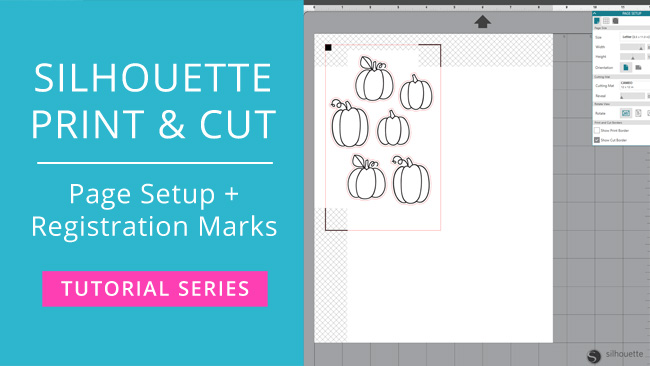
The print and cut feature of Silhouette digital die cutting machines is what first attracted me to them years ago, and I love all of the options that this feature offers, especially if you’re into stickers, card making, and paper crafts.
This video is the first in a series of print and cut tutorial videos that will take you through beginner level through more advanced techniques using print & cut. In this first video, I’ll show you, step-by-step, how to set up your page for printing and cutting, and I’ll show you the options that are available for setting up registration marks.
I’m using Silhouette Studio Designer Edition in these videos, but most everything that I’m doing is available in the free version of Silhouette Studio, so you can follow along and become a print & cut pro over the next several weeks!
Check out the print and cut tutorial video below:

