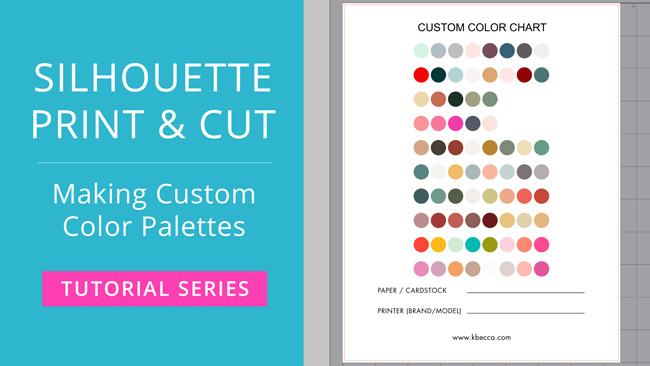
If you’re ready to go beyond using the default color options and color picker tool to choose custom colors for your print & cut projects in Silhouette Studio, then this video in my Silhouette Print & Cut tutorial series is the one for you! I’ll show you how to find color inspiration and create your own, custom color palettes for print & cut in Silhouette Studio using several different resources that are available to you on the web for FREE.
In the video, I’ll also show you how to make a custom color chart using the free printable color chart that you can download in my post about getting better color print results for print and cut.
Check out the video to learn how to make custom color palettes for print & cut projects:
The following supply list contains affiliate links. I make a small commission if you purchase through these links, and I really appreciate it if you do!
– FREE Printable Silhouette Studio Color Chart
– Neenah Solar White 80lb. cardstock
– Canon Pixma iX6520 Printer
Websites Referenced in the Video
– Color-Hex
– Canva Color Palette Generator
– My Pinterest Color Inspiration Board
– Web Color Tools
– HTML Colors from Image

